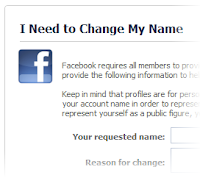
Facebook will
reject (or ban) your name change request if one of the following conditions is detected by Facebook:
- if you have made too many name changes
- if you have a name that sounds like it could be fake
- if you share your name with a celebrity
- and of course it can be other reason.
So, what can you do about it?
If you insist to change your name, go to Help Center and use the form to request for name change. In this form, you’re required to upload one of the following files for verification purpose (ensure that your full name, date of birth, and photo [if applicable] are clear): a government-issued ID, marriage certificate, or legal name change document. Facebook team will review the request manually. It will take a few days for your request to be approved, or denied.
How to Add Chinese Characters or Symbols to Facebook Name
Recently, Facebook has restricted the ability to use characters more than one alphabet (usually symbols or Chinese characters) in their name. So, if you have second language or symbols in your name other than English, you should have noticed that Facebook requires you to change your name accordingly using only English alphabets. If you intent to add second language or symbols into your first, middle or last name, you will receive the following error message:
Your profile name may not contain characters from more than one alphabet. If you’d like to list your name in a second language, please use the Alternate Name field.
So, how do I add second language such as Chinese characters into my name?
Just as what the message told you, add your second language name into the Alternate Name field and it will appear in bracket right after your full name. Just like this:

However, some users reported that Facebook has approved their names which contains only Chinese characters in the first, middle and last name. So, if your Chinese name is much important than your English name, you can have your Chinese name as your Full Name (first, middle and last name) and English name as your Alternate Name.
Be warned that Facebook will ban your ability to change your name if you’ve made too many changes.
Why is my Facebook Account Temporarily Unavailable? – Solution
Victims will receive such error message: “Your account is currently unavailable due to a site issue. We expect this to be resolved shortly. Please try again in a few minutes.”

Just as what it says, Facebook might be facing unexpected issue and they need time to resolve the problem. Site maintenance can take a while. So, sit back and have a cup of tea and chill out. Try again in a few minutes.
If it’s still unaccessible even after 1 hour, ask your friends around to see if they are able to access to their account. If they are too not able to access to Facebook, Facebook might be doing something big behind that takes quite a lot of time. At this time, you must be calm. Don’t try to be smart and mess with things in the computer you don’t understand. All you can do now is wait patiently.
If your friends can access to their Facebook accounts while you can’t, do the following steps to ensure you are not browsing the old cached page:
- Internet Explorer users: Go to Tools -> Internet Options -> Delete… -> select only Cookies -> Delete
- Mozilla Firefox users: Go to Tools -> Options -> Privacy tab -> Show cookies -> Scroll down and look for mediafire cookies folder and delete it
- Google Chrome users: Click on the Customize button -> Option -> Under the hood -> Clear browsing history -> Make sure Delete Cookies and other site data is checked -> Click Clear browsing data
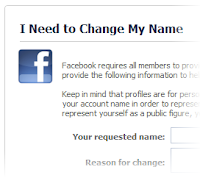








No comments:
Post a Comment