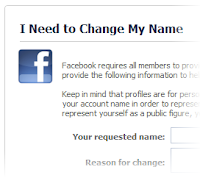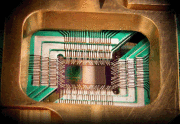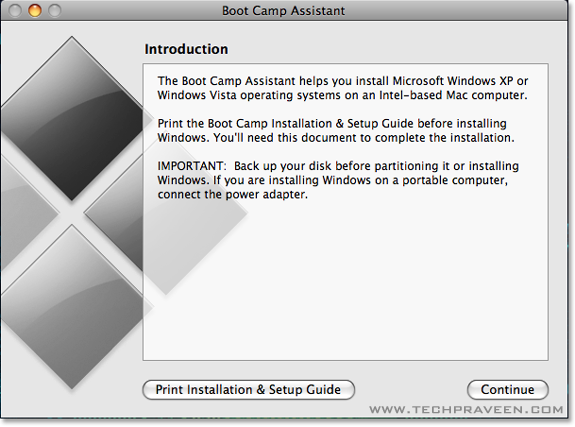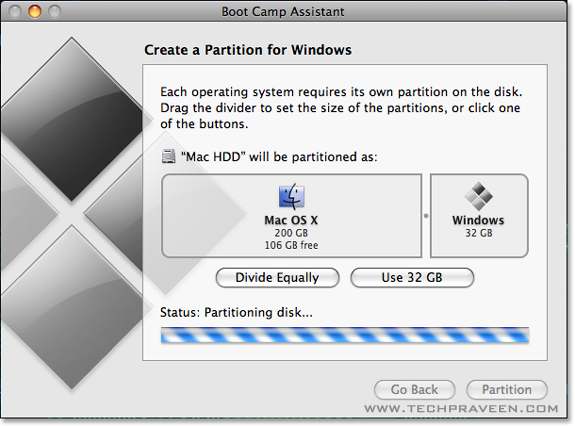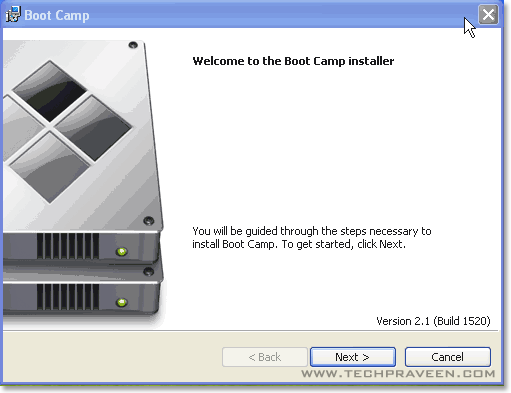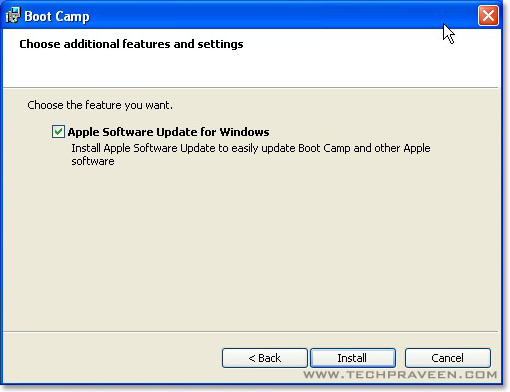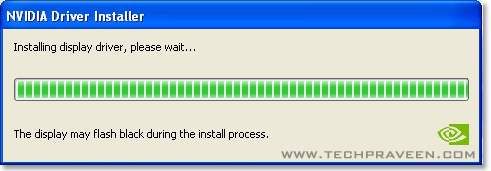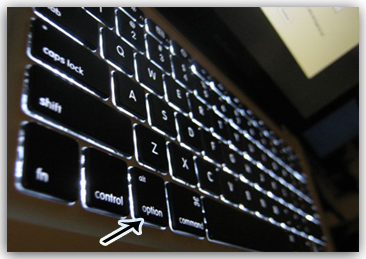You can get your Android apps from multiple sources—but which is best? We compare the official Android Market to four upstart storefronts

Thanks to the open nature of the Android platform, there’s a bevy of alternative app stores in which to hunt for Android software. But can any of them trump Google’s own Android Market? We selected four competing app repositories, pitting them against Google’s official store. Our first goal was to test for comprehensiveness, so we created a control group of 31 apps—some well-known, some obscure, all useful—to see if each store keeps a well-stocked inventory. Our second goal was to test for user experience. Do these alternative stores offer features and levels of convenience that the Android Market does not? Winners are chosen, losers are crushed!
AppBrain

How do we love thee, AppBrain? Let us count the ways. First, AppBrain’s inventory maps directly against everything available in Android Market, so comprehensiveness isn’t an issue. Second, its browsing scheme is fun and easy, slicing and dicing the Android universe according to “Sort” (e.g., Hot today, All-time popular, Highest rated), “Category” (e.g., Business, Comics, Medical), and “Filter” (e.g., Free, Paid, New, Updated, Price reduced).
Want to check out only the most popular free apps in Business? Easy. Just tap your way to that criteria. Only interested in paid apps in the Tools category that have pulled down a ton of downloads within the past week? Done. Want to check out the most-used Health & Fitness apps in France, further limited to only those that work with App2SD? AppBrain can do that too.
You can install apps via QR codes, using the AppBrain app (which is every bit as feature-laden as the site), or with AppBrain’s Fast Web Installer app. Install that onto your phone and you’ll be able to push apps from the website to your device in a manner similar to that of the official Android Market.
Our slight gripe with AppBrain is that its comprehensive listings don’t feature subcategories. It would be nice to dig deeper into a specific category without having to search for a term and hope for the best.
Rating: A
Android Market

Google’s easy-to-use, one-stop shop for Android apps comes preinstalled with your phone or tablet, but is it the best? Turning to the Web version first, there is no other app store that gives you nearly as much information about your phone and the apps installed on it. The Android Market shows you everything you’ve downloaded, all available updates, and lets you configure (and check the details of) Android devices you’ve registered with Google.
That said, we don’t like the organization of the Android Market website. You can only sort by top paid or top free apps for each category. So aside from the Featured tabs on the homepage, it’s hard to find new material that hasn’t yet rocketed to popularity.
Clicking an app, however, brings up a comprehensive page that delivers screenshots, user reviews, and plenty of statistics (including Android version compatibility and file size). User comments are plentiful, and sidebars list a developer’s other apps, as well as related apps to check out. A What’s New tab even shows you the latest changes made to an app’s most recent update.
Installing an app pushes it to your device directly—there’s no package to manually install. Easy, simple, efficient. We just wish there was a better way to find hot new apps.
Rating: B+
Amazon Appstore for Android

Amazon may be late to the app market party, but it’s not stingy with the party favors. We’re talking about the daily paid app that Amazon slaps on its homepage as a free download. And these aren’t lame-Os, either. Featured free apps have included Angry Birds: Rio, Doodle Jump, and World Series of Poker: Hold’em Legend (a $5 discount!).
It’s not just the daily savings that make Amazon’s Appstore so interesting. This app bazaar is tied into Amazon’s market engine, which means you can easily search through categories and subcategories, filtering them by mechanisms that will be familiar to all Amazon shoppers. It’s just as easy to scan for all action, racing, and music games priced between $2 to $6 as it is to find all apps released within the previous 30 or 90 days.
The Amazon Appstore lives on both Amazon.com and in an Android app. One stinker of the Amazon linkage is that novice users might search for, say, “Opera” within Amazon’s website search engine, and receive links to hoity-toity music CDs instead of a mobile Web browser. We must also note that only the app version of the store—well-designed though it may be—lets you seamlessly download and install purchases to your device. Buying apps off the website entails Amazon sending you a download text link or email. Quite inelegant.
It’s also unfortunate that you have to enable the installation of apps from “Unknown Sources” before accessing the Amazon Appstore. That’s no fault of Amazon’s. It’s just something to keep in mind. We otherwise like Amazon’s layout and organization. The store—even in its infancy—contained eight apps on our control list of 31, and we expect that number to explode with time.
Rating: B
PocketGear

Just like GetJar, the independent PocketGear services more than just Android devices. But unlike GetJar, we actually like PocketGear’s overall construction. Like most app repositories, you can browse PocketGear via categories, but here they smartly include subcategories—for example, “Action” is nested under “Games,” and “FTP Clients” is nested under “Internet.” Sorting options for categories and subcategories include recently updated apps, most downloaded apps, price, and rating. It’s easy to browse around to different categories, and even limit the apps shown to those of a specific language.
Besides posting editorial reviews of various apps, the site also handles all the purchase transactions for paid apps. To download an app, PocketGear shoots you an email or a text message with a link to the .apk file. From there, you can suck the file into your device, and install it via Android’s notification window or a third-party file manager. You can also use built-in QR codes to grab apps if scanning is more your style.
Of the 6,864 Android apps we counted across the categories, there were only 9 of the 31 apps in our control list. Still, for an independent app store, PocketGear wins big for its diversity.
Rating: B-
GetJar

GetJar bills itself as “The world’s second largest app store with over 1 billion downloads to date.” This may be true, given that GetJar supplies BlackBerry, iPhone, Android, and other types of apps within its independent database (although iPhone “downloads” are merely links to the iTunes App Store). Regardless, we couldn’t find any paid Android apps within the database. Demos, yes. Free apps, check. But paid applications? Zilcho. Worse, it’s really difficult to find anything on GetJar as is.
Let us clarify. Getjar’s website is organized into app categories. Once you’ve selected a category… um, that’s just about it. You can only sort further by New Apps, Top Apps, or Supported (as in “supported on your specific Android phone”), and it’s hardly a useful interface for the aspiring downloader looking for new things to try. Sorting by Top Apps, for example, appears to do anything but. The results aren’t listed by user-generated star ratings, nor are they sorted by their download counts. They’re just there, organized in some hodgepodge fashion.
Of our 31 control group apps, we only found seven.
Rating: C-
Also Rans
A couple more Android app stores didn't make the review cut, mostly because they just did not have enough apps in stock yet to make it seem worthwhile. Still for the exceedingly curious or Android-addicted, these may be worth bookmarking to check in on them later.
AndAppOnline
You'll find a few hundred apps and games available here, but this store seem some work on its organization.
ESDN
This store only had 418 apps the day this published, and few if any of them were well known. However, this new store also exists as a Facebook app, so it may gain some traction there. Also, small developers have been know to like it for its low 9 to 11 percent commission fees.